Samsung Dc61-03596a Display Module For Washing Machine
Samsung
Lead-free
Tianfeng
Guide Encoder
Dc61-03596a
Bracket Encoder
Dc61-02995a
Dc41-00254a
1414_ed00105325/v0.16
Cti 600
E252570
94v-0
Dc27-00012a
3.0a 50/60hz
Dgd-d5240w-a
Dc07-00133c
Fq18
06dc9201776lbnbjm1s0043
06dc9201768fbnbjm1s0163
Weight : 1.140 Kg
Ref No : 67859
What is a Samsung DC61-03596A Display Module?
The Samsung DC61-03596A is an electronic module made specifically for use with different models of Samsung washing machines. This module contains numerous purposes and mainly functions as the control center for the home appliance’s activities. It is used in showing cycle information, settings, and alerts by giving way for users to interact with the appliance with efficiency.
Key Functions of the Display Module
User Interface: The wash module is the user interface for the washing machine. It has an electronic display of which wash cycle is in progress, the time remaining, and also some error codes that might appear during the process.
Cycle Control: The capability to control these wash cycles through the display module allows users to select their preferred cycles, adjust many settings, and start or stop a cycle. This feature is indeed critical for fine-tuning the washing process for different types of fabrics and stains.
Feedback and Warnings: This display module communicates important messages to the user. Some of these messages include alerts such as door locking, water supply issues, or when the loads are out of balance. Error codes are shown to one solve problems faster.
Energy Efficiency: Modern washing machines, including those made by Samsung, have various features that help increase energy use. The function of the display module is enhancing energy saving by communicating such settings and feedback to the user.
Typical Problems with the DC61-03596A Display Module
Whereas the display module is as vital to the computer, it often suffers from several problems. The problems are common and therefore are as follows:
Blank Display : One of the most annoying problems is a blank screen. It can be attributed to a fault in the power supply or a blown fuse. It may also develop malfunctions within the module itself.
Not Responsive Buttons: If the button on the screen are not responding to any commands, it may be due to the malfunctioning of the control board or the display module. This issue can be found after considering some minor troubleshooting.
Error Codes Which Are Not Found: Sometimes the display shows error codes, which are related to no specific problem. This may also be due to software malfunctions in the module or connections.
Dim Display: Any type of dimmed or flickering display screen usually indicates electrical problems or a dying module. Sometimes it just needs a new power supply to fix the problem, and other times it might need to be replaced.
How to Replace the Samsung DC61-03596A Display Module
If the issues with the display module continue and you cannot fix them with basic troubleshooting, it’s likely that it’s time to change the DC61-03596A. This section of the guide details how to go about swapping one, step by step.
Tools Required
- Phillips Screwdriver and flathead Screwdriver
- Pliers
- Multimeter testing
- Replacement DC61-03596A display module
Step-by-Step Replacing Instructions:
Safety first: turn off the washing machine at the electrical outlet by unplugging it.
Access the Control Panel: Depending on your brand of washing machine, you may need to unscrew or unclip screws to access the control panel. Unscrew or unclip and carefully detach that panel to reveal the display module.
Remove Old Module: With access now available, locate the old display module. Remove any wires attached to it. Note each wire’s connection; you will be required to replicate this with the new module.
Install the New Module: DC61-03596A display module to the wiring harness by tightening any connecting screws and duplicating the original configuration of the connections.
Reassemble the Control Panel: Remount the control panel very carefully and lock it in the place using screws or clips.
Test the Machine: The final step is to test the machine by connecting the power supply and running a test cycle, thereby testing the presence of this new module by operating all buttons, making sure all the displays are on point.
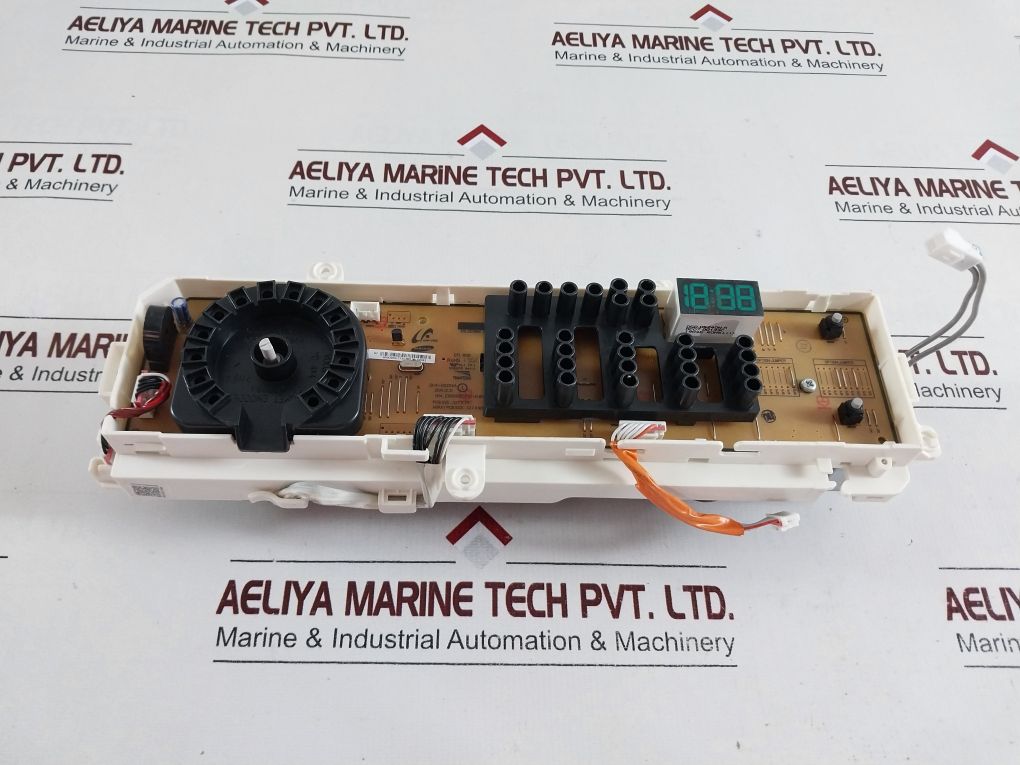
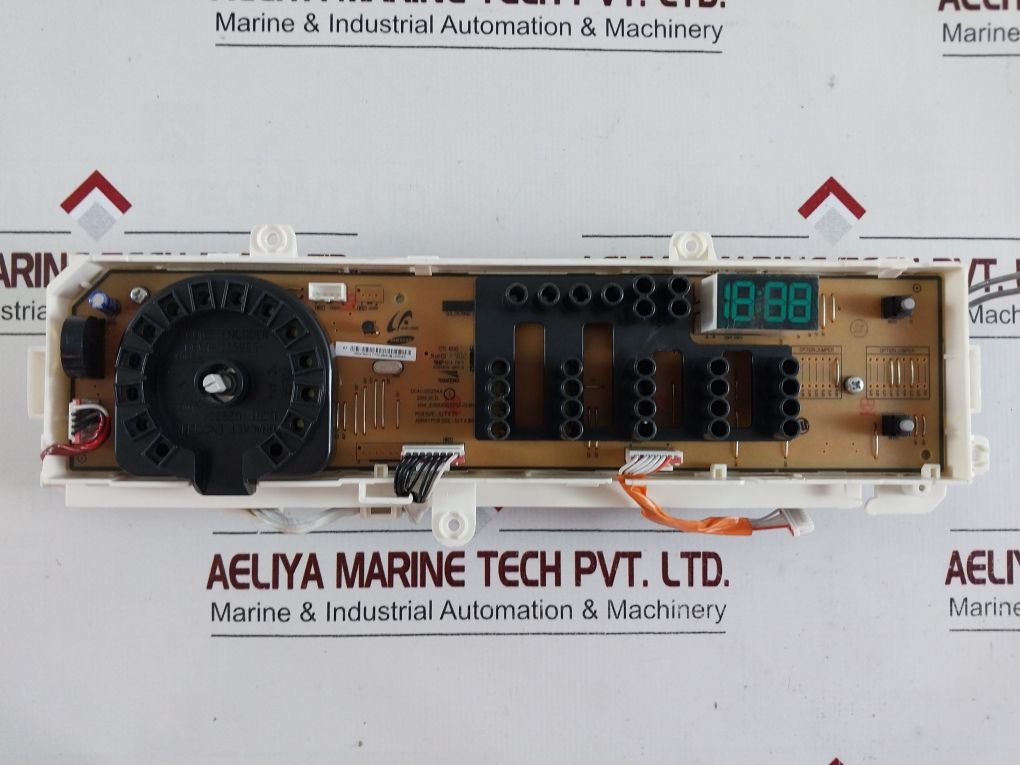
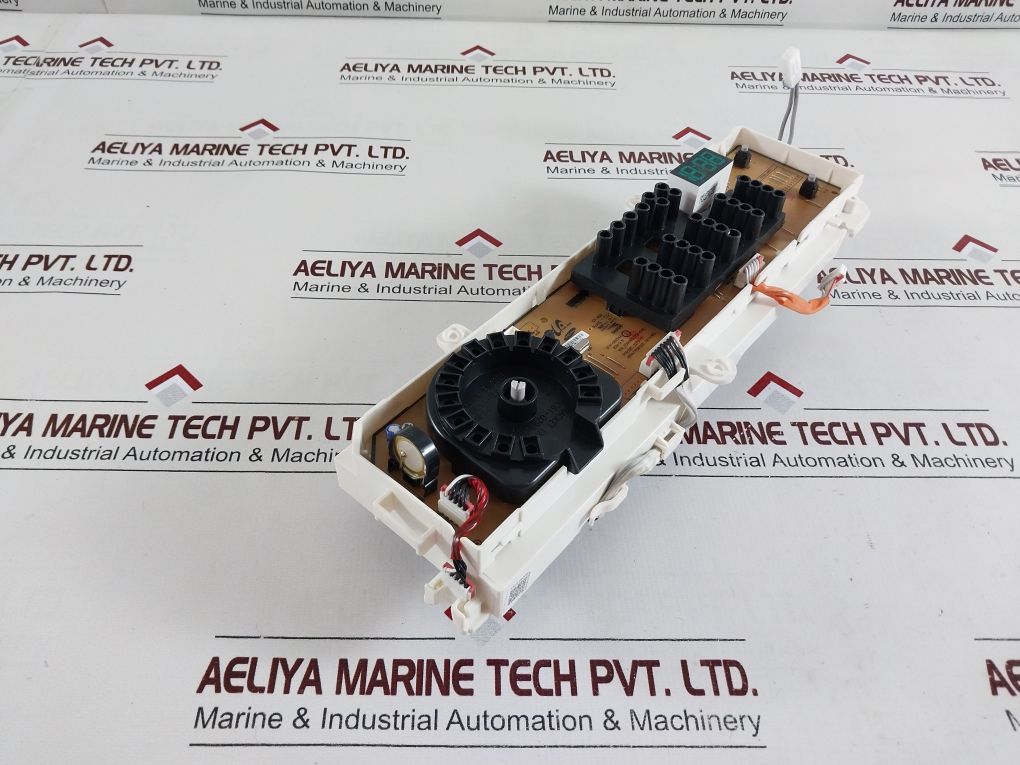
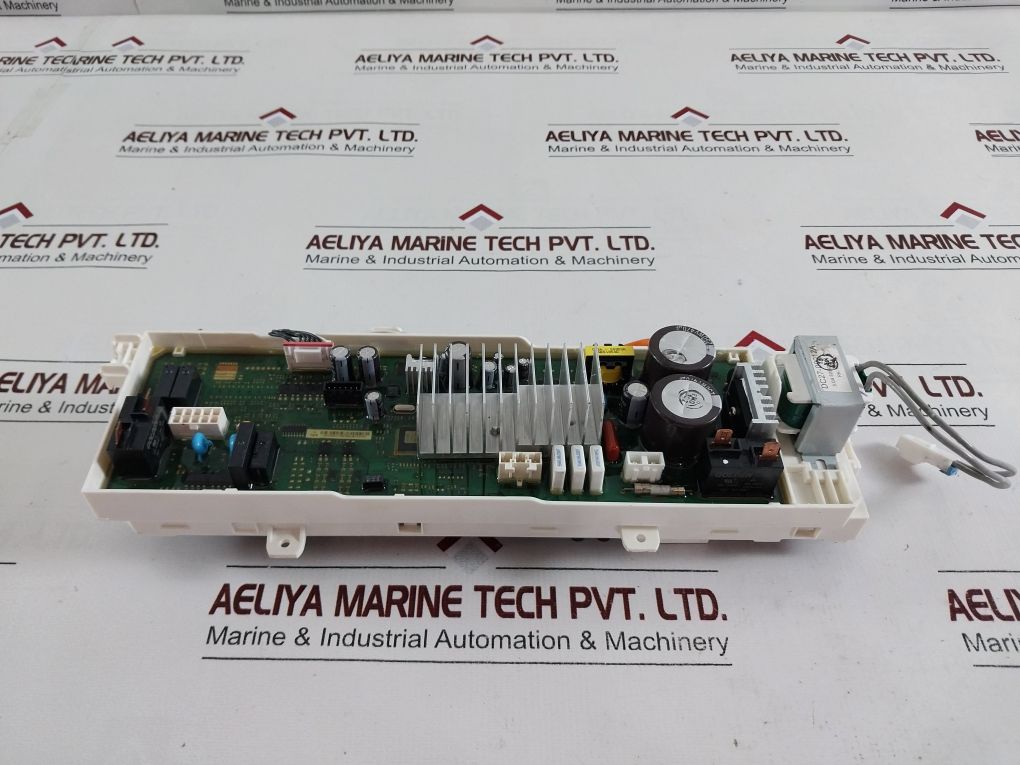
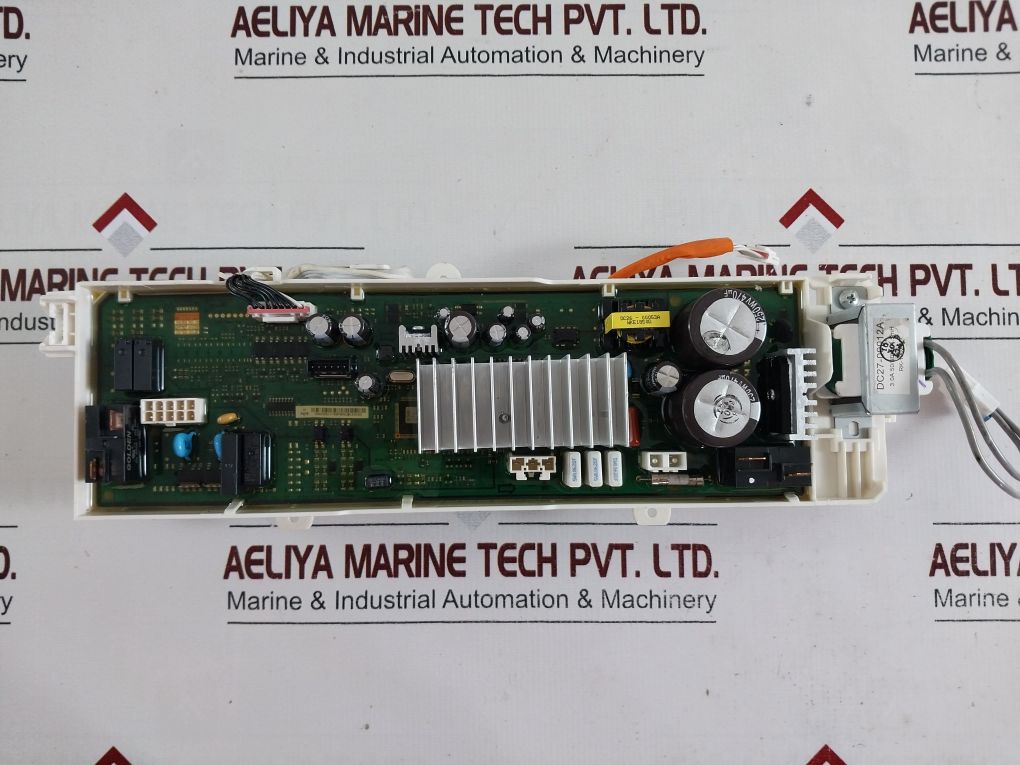

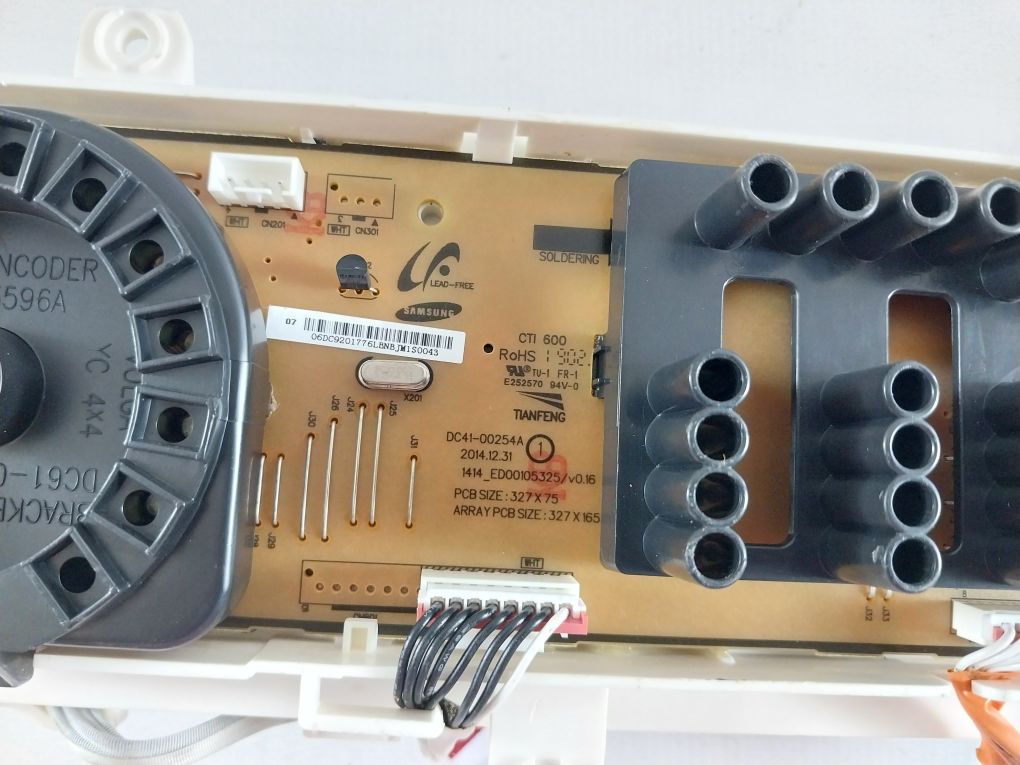
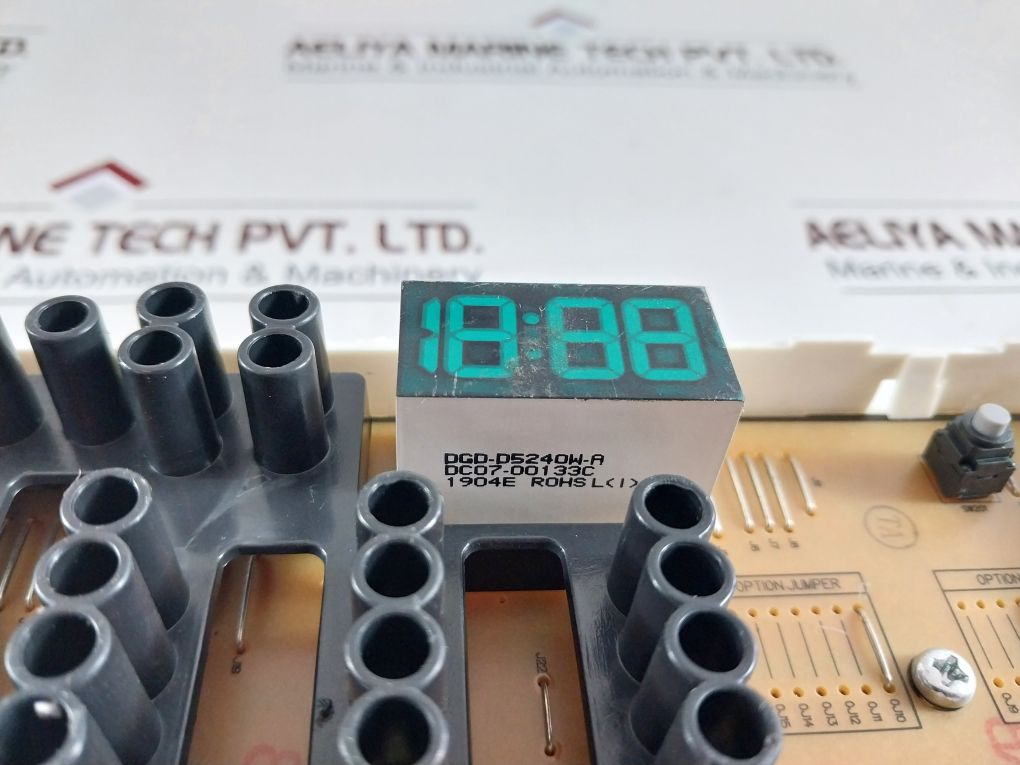
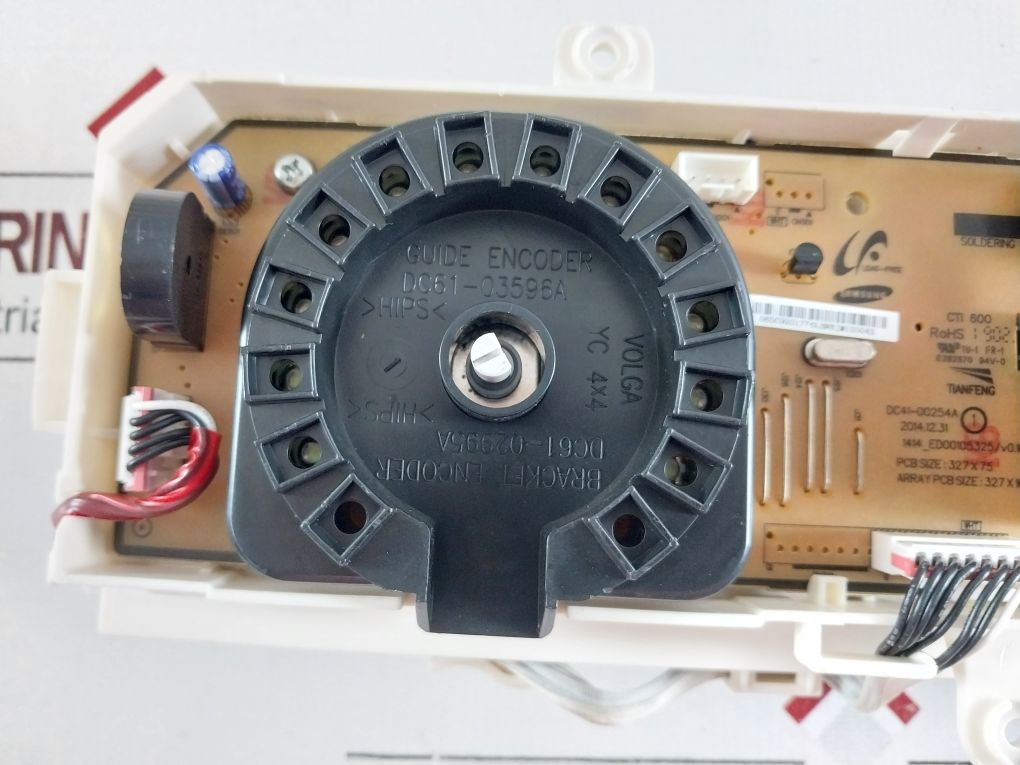

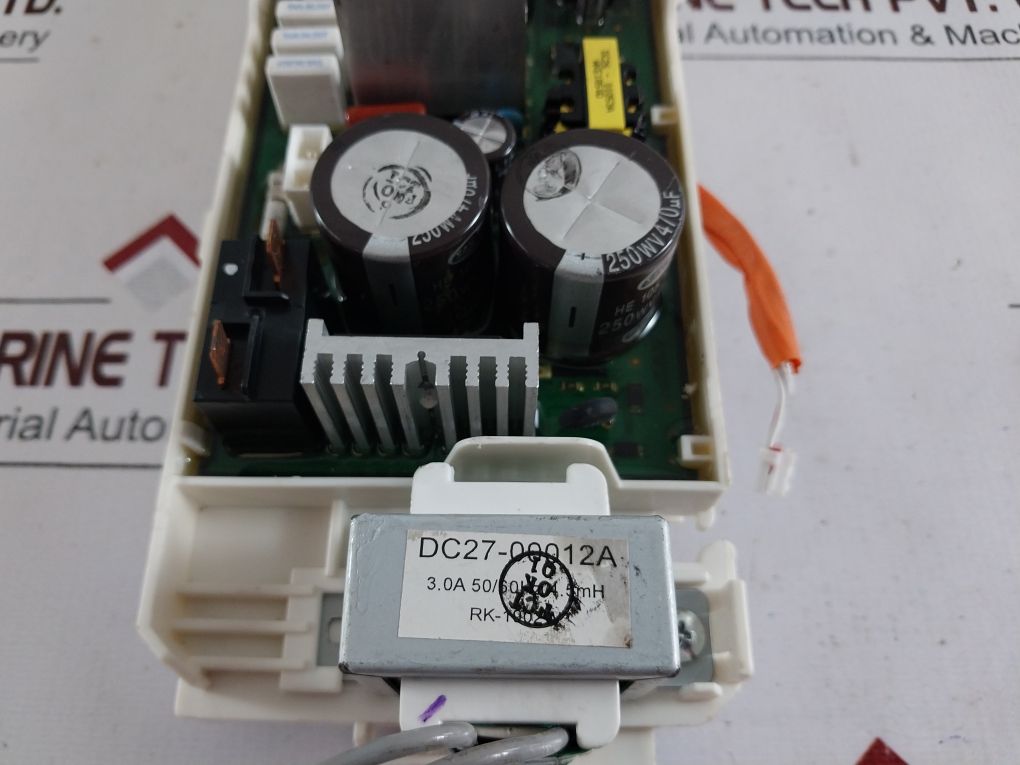





Reviews
There are no reviews yet.