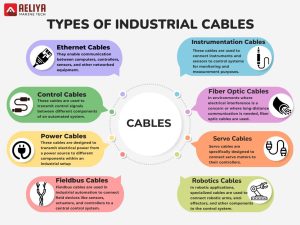The Importance of Cables & Connectors
At their core, cables and connectors are what let different pieces of technology talk to each other. Cables transfer data, power, or signals between devices, and connectors are the hardware interfaces that connect those cables to the devices. Without these simple but crucial components, devices such as computers, TVs, phones, and even cars would not be the same.
Think of cables and connectors as the bridges between systems, allowing for communication, transfer of energy, and the functionality of devices. A broken or faulty cable can cause a host of issues, from slow data transfer speeds to complete device failure. Therefore, understanding the different types and their uses is essential for both consumers and professionals in various fields.
Types of Cables & Connectors
There is an array of cables and connectors designed for particular jobs. Below are some of the most common types in use in daily life, ranging from household to industrial applications.
- Power Cables & Connectors
Power cables are used to transfer electrical energy from a power source to a device, and connectors are used to link these cables to the device or power outlet.
- Types of Power Cables:
AC Power Cables- Used to connect devices to an alternating current power source.
DC Power Cables- Used to transfer direct current electricity, mostly used for battery-powered devices or in low-voltage systems
- Common Power Connectors
IEC Connectors- Common for computer equipment and home appliances.
USB-C- Multi-purpose power and data cable which is used in modern electronic devices such as laptops, smartphones.
Barrel Connectors: It is used in smaller electronic devices like cameras, routers, and LED lights.
- Data Cables & Connectors
Data cables are used for the transmission of digital signals between different devices, which can be network transfers, file transfer, or peripheral connections like keyboards and printers. Various types of data cables are applied for a particular application, and an appropriate connector is very much necessary for rapid, stable, and secure data transfer.
- Types of Data Cables:
Ethernet Cables: They are mostly used to connect devices with a local area network or the internet.
HDMI Cables: This is used for transferring audio and video in high definition between electronic devices such as TVs, gaming consoles, and projectors.
USB Cables: These are power and data transfer cables that come in types like USB-A, USB-B, and USB-C.
- Common Data Connectors:
RJ45 Connector: It’s used to connect a device to a network via an Ethernet cable.
HDMI Connectors: Most commonly found on TVs, laptops, and gaming consoles for audio-visual connections.
USB Connectors: Versatile connectors on nearly all modern devices to both power and transfer data.
- Audio/Visual Cables & Connectors
In the entertainment and professional audio/visual (A/V) world, there are certain cables and connectors designed to carry high-quality signals between devices, like between a camera and a monitor, or between a microphone and a sound system.
- Types of Audio/Visual Cables
RCA cables: These have color-coded connectors (red, white, yellow) for video and audio connections and are commonly used in older television and audio equipment.
XLR cables: These are mostly used in professional audio setups like microphones or sound systems for carrying balanced audio signals.
DisplayPort and Mini DisplayPort Cables: These are high-definition video cables, similar to HDMI but used in computers, monitors, and high-end graphics equipment.
- Common Audio/Visual Connectors:
TRS Connectors: Commonly used in headphones, microphones, and audio devices.
RCA Connectors: Used in consumer-grade audio and video systems, like televisions and DVD players.
Toslink Connectors: Used for digital audio connections, often in home theater systems for high-quality sound transmission.
- Specialty Cables & Connectors
Some industries require highly specialized cables and connectors that can withstand harsh conditions, extreme temperatures, or high-speed data transfer needs.
Fiber Optic Cables: Using light signal they transfer data at highly higher speeds and are used in the infrastructure of internet, medical devices and military communication. Those connectors with the fiber optic cables are more precise, so they cause less loss in signals.
Automotive Cables & Connectors: Cables carry power to lighting systems, engines, and electronics in an automobile. The connectors resist vibration, heat, and moisture.
Coaxial Cables: These cables are applied to radio frequency signal transmission, so they are common in cable television systems, broadband internet, and satellite communications.
Choosing the Right Cable & Connector
With so many types of cables and connectors, how do you know which is best for your situation? Here are a few simple tips:
Understand the Purpose: Identify the task or functionality you need-say, power, data, audio, or video. Different cables and connectors are optimized for different applications.
Consider the Speed & Power Requirements: Cables such as HDMI and USB have versions that vary in different transfer speeds and power-handling capabilities. For example, USB 3.0 has a different transfer speed compared to USB 2.0, and so on, while HDMI 2.0 has a different resolution than older versions.
Check Compatibility: Ensure that your connector type is suitable for the device you wish to use. New smartphones require USB-C connectors whereas older devices might use Micro-USB.
Durability: Select durable cables with reinforced jackets if you work in environments subjecting cables to wear and tear, such as industrial, outdoor, or high-altitude applications. You may want waterproof or heat-resistant cables if needed.
Length & Flexibility: Choose cables that offer the right length for your needs. Too long can cause clutter, while too short can result in limited flexibility. Look for cables that offer a balance of length and flexibility to suit your space and setup.