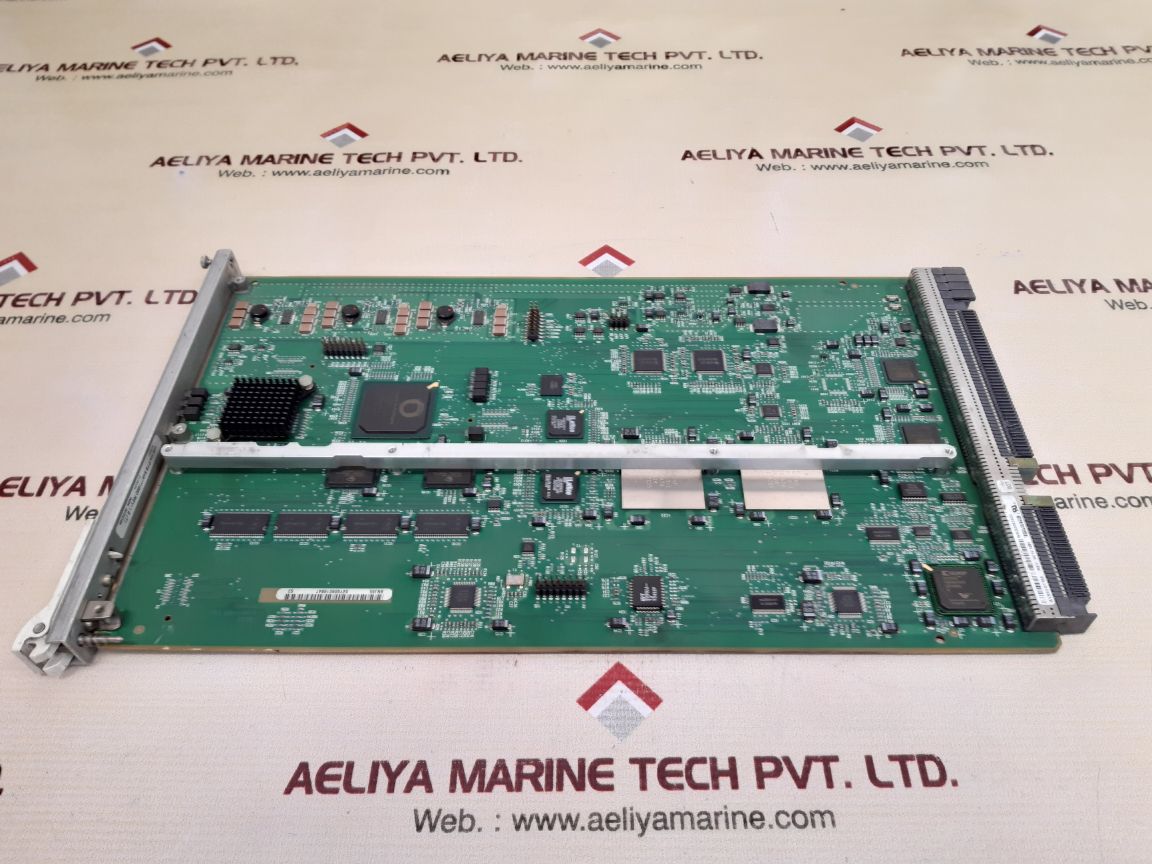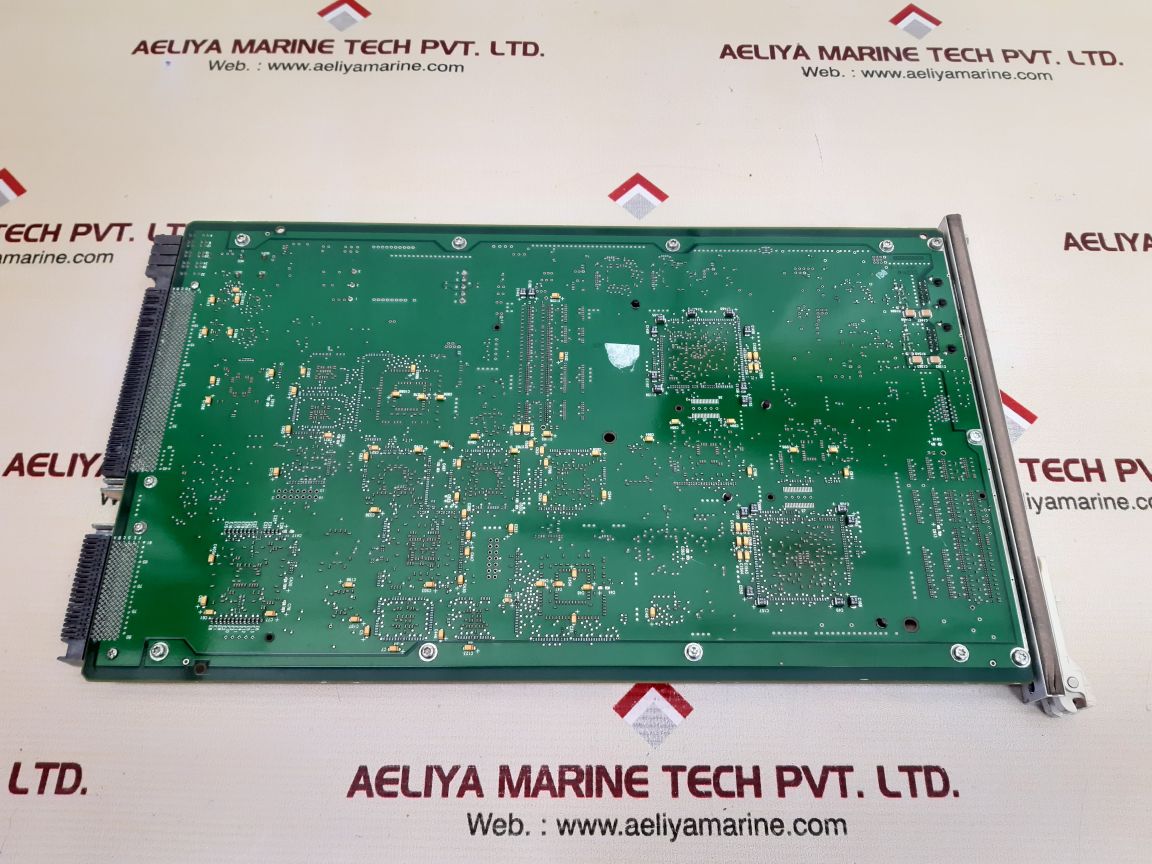SMART SG572328LUC27BS1SH PCB CARD
SMART
SG572328LUC27BS1SH
AMPHENOL TCS
PM081011-SI2
SPG2008101007484
MAC 00601D2DD471 EVM
MAC 00601D2DD470 EVM
0836-12B
HM94V-0
SYNQOR
4108-A00
S8842186
PQ30033QGA25NNS
HL4-V0 94V-0
48 VIN
AV950-01168
REVB 0844 PAP
F01084533.X
LUC-10A
848993440
REV-1.6(002)
XTECH LUC XML0802 10/17/08
SBEVM
BNJ82
1:12
C R T R V X V B A M
08Y911013679
ASSEMBLED IN: MY
MADE IN USA
WEIGHT : 825 GM
CONDITION : USED 1 PCS
REF NO : 17908
What is a PCB Card?
A Printed Circuit Board is essentially the backbone of electronic devices. Imagine it as a city where electronic components are buildings. The PCB provides the infrastructure for these components to communicate and function together. It’s a flat, rigid board made of insulating material with conductive pathways etched onto it.
The Role of a PCB Card
The specific function of the SMART SG572328LUC27BS1SH PCB card depends on the device it’s part of. However, PCB cards generally perform a variety of roles, including:
- Interconnecting Components: Connecting different electronic components like microprocessors, memory chips, and sensors.
- Providing Power: Distributing power to various components.
- Grounding: Providing a common reference point for electrical circuits.
- Signal Routing: Guiding electrical signals between components.
- Mechanical Support: Physically supporting and protecting electronic components.
Potential Issues with PCB Cards
PCB cards can experience various problems, including:
- Component Failure: Individual components on the board might malfunction, affecting the overall performance.
- Open or Short Circuits: Breaks in the conductive pathways or unintended connections can disrupt functionality.
- Manufacturing Defects: Errors during the PCB production process can lead to issues.
- Environmental Damage: Exposure to moisture, heat, or physical impact can damage the PCB.
- Electrostatic Discharge (ESD): Static electricity can damage sensitive components on the PCB.
Troubleshooting a PCB Card
Troubleshooting a PCB card requires specialized knowledge and equipment. Here are some general steps:
- Visual Inspection: Check for visible damage, such as cracks, burns, or corrosion.
- Component Testing: Use a multimeter to check the functionality of individual components.
- Continuity Test: Verify the integrity of conductive pathways.
- Signal Tracing: Analyze signal paths to identify potential issues.
- Reflow Soldering: If there are soldering problems, consider reflowing the solder joints.
- Replacement: If the issue is isolated to a specific component, replacing it might resolve the problem.
The Importance of Data Sheets
To effectively troubleshoot a PCB card, having access to the data sheet for the card is crucial. It provides detailed information about the card’s components, specifications, and pinouts.
If you can provide more details about the SMART SG572328LUC27BS1SH PCB card, such as:
- The device it’s used in
- The symptoms of the issue
- Any error messages or codes
- Previous troubleshooting attempts